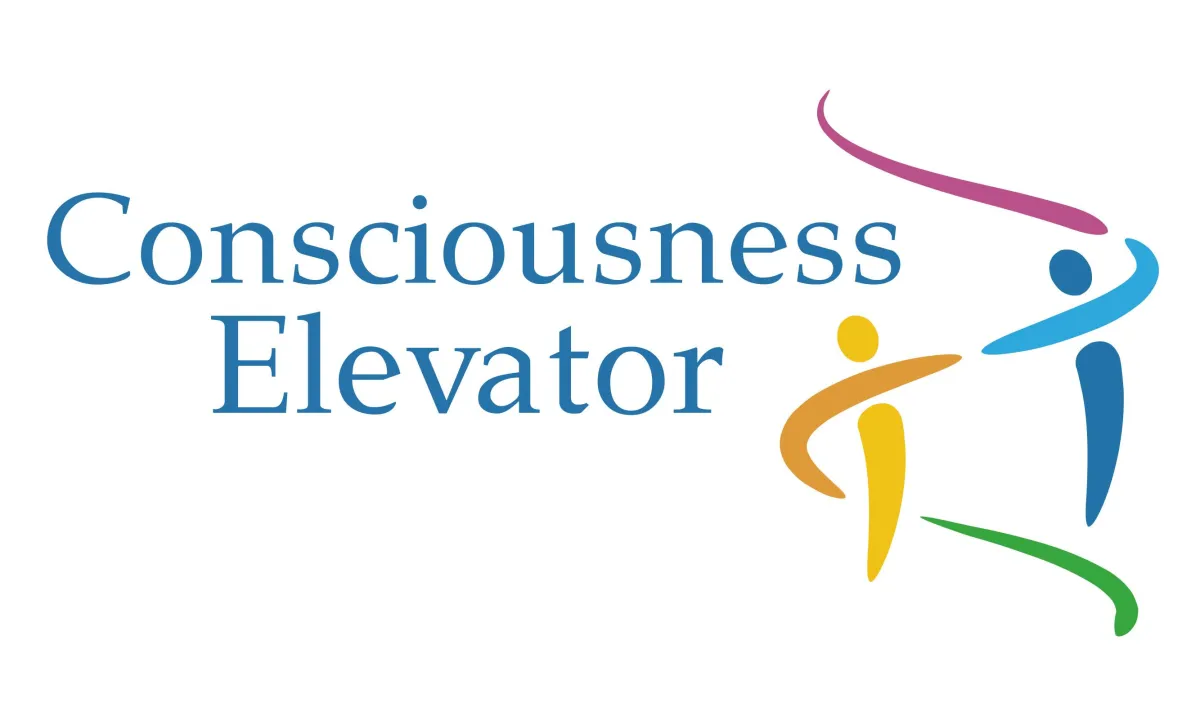Android Set-Up Guide
Watch the video for a live app demo and NFT setup. Prefer reading? A PDF guide is available below the video.
Need more help? Book a call and we will assist you.
Tip: If you have trouble installing the app due to, "buttons not being clickable", please go to your phone settings and make your font size smaller.
Step 1 - Download The Free Inpersona App
Download the Android App, then use the 'Getting Started Android - PDF' to get setup.
Tip: If you have trouble installing the app due to, "buttons not being clickable", please go to your phone settings and make your font size smaller.
Step 2 - Setting Up Your Device
Now that you have your device, you will need to download the Helo Smart App to read the data. Should you need any help setting it up please refer to the PDF below.
Step 3 - Activate Your Debit Card
To activate your debit card please follow the instructions below.
Are you ready to strategize for maximum success?
This website was created by Watch Me Succeed, an independent promoter of Vvyo/inPersona products. It is for information and entertainment only and gives no financial advice. For further information terms and conditions please see the websites of the companies mentioned.